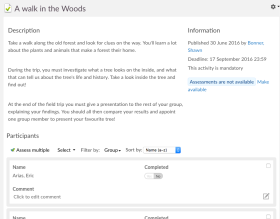 The custom activity is a tool designed for teachers who want to plan and assess activities in itslearning that are performed outside the context of the learning platform (for example, lab exercises and oral exams). It functions similarly to other activities, such as assignments and tests; and appears in task lists, lists of completed activities, and various other reports. However, it differs from regular activities in that students cannot submit or otherwise hand in their work via itslearning – the teacher is the only one who marks the assessments as done etc. (in a parallel to custom assessments in the assessment record).
The custom activity is a tool designed for teachers who want to plan and assess activities in itslearning that are performed outside the context of the learning platform (for example, lab exercises and oral exams). It functions similarly to other activities, such as assignments and tests; and appears in task lists, lists of completed activities, and various other reports. However, it differs from regular activities in that students cannot submit or otherwise hand in their work via itslearning – the teacher is the only one who marks the assessments as done etc. (in a parallel to custom assessments in the assessment record). Adding a custom activity to a course
Adding a custom activity to a course